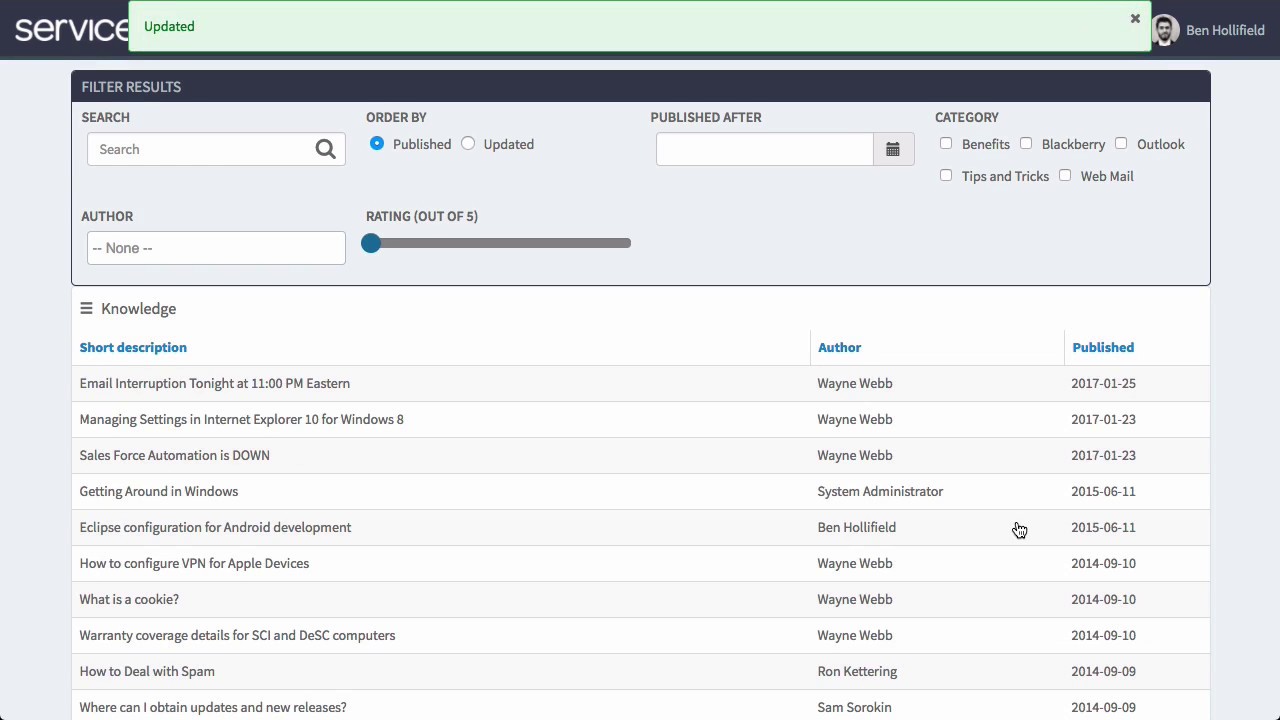Active Avatar
YDSE
A customizable user avatar, complemented with a popover pane offering detail and collaboration options.
<yds-active-avatar user-id="[userSysId]" size="small"></yds-active-avatar>
<yds-active-avatar user-id="[userSysId]" size="medium"></yds-active-avatar>
<yds-active-avatar user-id="[userSysId]" size="large"></yds-active-avatar>
Alerts
YDS
A smart alerting engine utilizing the Flex Banner element. Alerts provide flexibility in how you notify your end users of announcements, outages, and more. Features include:
- Customized styling for color, icon, and sizing
- Fully internationalized for global audiences
- Flexible behavior for persistence, user dismissal, or timed dismissal of alerts
- Targeted alerts based on user, group, department, location or everyone
- Real-time delivery to ensure alerts are seen as soon as they are available
Approvals
SP
A widget for displaying the logged-in user's requested approvals.
Badge
BSE
The standard Bootstrap badge, with styling tailored for Service Portal.
<a href="">New Incidents <span class="badge">8</span></a>
<a href="">Open Incidents <span class="badge">32</span></a>
<a href="">Closed Incidents <span class="badge">78</span></a>
Banner (Alert)
SPE
The standard Service Portal alert, based on Bootstrap alert styling.
spUtil.addInfoMessage('Your request was successfully submitted.');
spUtil.addErrorMessage('Something went wrong. Please try again later.');
Banner (Flex)
YDSE
A flexible banner at top or bottom of your Service Portal page - perfect for displaying news, alerts, outages, and more!
$scope.setBannerTop = function(){
$scope.bannerValueTop = "An upgrade of the ServiceNow platform will occur this weekend. We will be installing the Yansa Design System in order to provide you with a superior Service Portal experience!";
};
$scope.setBannerBottom = function(){
$scope.bannerValueBottom = "A meet & greet with the founders of Yansa Labs will be held in the staff lounge at 5 PM today.";
};<yds-banner icon="fa fa-bell" value="bannerValueTop" background-color="success"></yds-banner>
<yds-banner icon="fa fa-glass" value="bannerValueBottom" position="bottom"></yds-banner>
<button class="btn btn-primary" ng-click="setBannerTop()">Click to Test Top Banner</button>
<button class="btn btn-primary" ng-click="setBannerBottom()">Click to Test Bottom Banner</button>
Button (Standard)
BSE
The standard Bootstrap button, with styling tailored for Service Portal.
<button class="btn btn-default">Default</button>
<button class="btn btn-primary">Primary</button>
<button class="btn btn-success">Success</button>
<button class="btn btn-info">Info</button>
<button class="btn btn-warning">Warning</button>
<button class="btn btn-danger">Danger</button>
<button class="btn btn-default btn-xs">X-Small</button>
<button class="btn btn-default btn-sm">Small</button>
<button class="btn btn-default btn-lg">Large</button>
Button (Promise)
YDSE
A button that indicates progress and completion of a task upon click.
$scope.promFn = function(returnVal) {
var myPromise = $timeout(function(){
//Expects return value of 'success', 'error', or 'failure'
return returnVal;
}, 1000);
//To react to results of promise externally, attach .then function
myPromise.then(function(response){
console.log('Promise completed with result of ' + response);
});
return myPromise;
};<button class="btn btn-lg btn-default" return-to-initial=1000 yds-button-promise="promFn('SUCCESS')">Submit w/ Success</button>
<button class="btn btn-lg btn-default" return-to-initial=1000 yds-button-promise="promFn('ERROR')">Submit w/ Error</button>
Calendar
YDS
An interactive, mobile-friendly calendar widget for working with time-based data. Features include:
- Year, month, week, and day views
- Multiple time series from multiple tables available on the same calendar
- Colorized differentiation of time series
- Detailed views load in modal directly from calendar
Callout
YDSE
A colorized callout for highlighting a block of content or presenting a dismissable alert.
This is normal paragraph text
This is a callout headline
This is normal callout textAnd here is some more normal paragraph text
<yds-callout color="danger" border-color="#8d8d8d" dismissable=true>
This is some important information I want you to know!
</yds-callout>
<p>This is normal paragraph text</p>
<yds-callout color="success">
<h4>This is a callout headline</h4>
This is normal callout text
</yds-callout>
<p>And here is some more normal paragraph text</p>
Catalog Item
YDS
An enhanced version of the Service Catalog Item view:
- Display items in the standard platform layout, maintaining all variable set and container configurations - an enhanced iFrame solution with native styling and no scrollbars
- Display additional fields for reference & list collector variables
- Allow ordering of large quantities of items
Catalog Order Guide
YDS
An enhanced version of the Service Catalog Order Guide view:
- Display items in the standard platform layout, maintaining classic order guide appearance, variable sets, and container configurations - an enhanced iFrame solution with native styling and no scrollbars
Charts
SHR
The Highcharts Widget by Darrin Achtman, for creating highly customizable advanced charts.
Checkbox Group
YDSE
A group of checkboxes for selecting multiple options.
$scope.checkChoices = ['Corfu', 'Hydra', 'Ios', 'Mykonos', 'Santorini'];<yds-checkbox-group choices=checkChoices ng-model="checkVar"></yds-checkbox-group>
Count Panel
YDS
Add clickable record count panels to any page
Date Picker
YDSE
A date picker built for simple deployment and automatic adjustment for the logged-in user's preferred date format. Utilizes MomentJS for formatting.
<yds-datepicker ng-model="datePickerVar"></yds-datepicker>
Date & Time Picker
YDSE
A date/time picker built for simple deployment and automatic adjustment for the logged-in user's preferred date/time format. Utilizes MomentJS for formatting.
<yds-datetimepicker ng-model="dateTimePickerVar"></yds-datetimepicker>
Dropdown
BSE
The standard Bootstrap dropdown, with styling tailored for Service Portal.
<div class="btn-group">
<button type="button" class="btn btn-default btn-lg dropdown-toggle" data-toggle="dropdown">
Options <span class="fa fa-caret-down"></span>
</button>
<ul class="dropdown-menu">
<li><a href="">Knowledge Base</a></li>
<li><a href="">Service Catalog</a></li>
<li><a href="">Speak w/ an Agent</a></li>
<li class="divider"></li>
<li><a href="">Logout</a></li>
</ul>
</div>
Favorites
YDS
Allow users to 'favorite' any item for quick access via a homepage widget or the portal header
- Favorites can be record-based or URL-based
- Create global Favorites to appear for all users
- Configure Favorite Maps to format display with appropriate labels, descriptions, icons, and links
- Users can easily customize the order/appearance of their favorites directly in the widget
- Add a Favorites toggle to any page or widget using the included YDS Favorites Toggle widget and directive
Feedback
YDS
Display a subtle, clickable tag on the right side of each portal page - a quick & easy way for users to provide portal feedback.
Form
YDS
An enhanced version of the Form view:
- Display additional fields for reference & list variables in a pleasing layout with no stacking
Form & Field Validation
YDSE
Validation functionality for forms & field values. Works for fields of type: Input, Select, Date/Time Picker, Radio Button Group, Checkbox Group, and Switch Group.
$scope.monthChoices = ['January', 'February', 'March', 'April', 'May', 'June', 'July', 'August', 'September', 'October', 'Novemeber', 'December'];<form name="myForm">
<label for="monthField">Choose a month</label>
<yds-select id="monthField" choices="monthChoices" name="myMonth" ng-model="myMonth" ng-required=true yds-validate></yds-select>
<label for="yearField">Choose a year <span style="color:red" ng-if="!myForm.myYear.$valid && myForm.myYear.$dirty">(Must be 4 digits)</span></label>
<input id="yearField" class="form-control" name="myYear" ng-model="myYear" ng-required=true ng-minlength=4 ng-maxlength=4 yds-validate>
<button class="btn btn-primary pull-right" ng-disabled="!myForm.$valid">Submit</button>
</form>
Form Fields
YDS
A ServiceNow-form style multiple field display
Hero Banner
SHR
The Cool Video/Carousel Widget by Sush Chandrashekar, for displaying a highly customizable hero banner.
Icon
FAE
Standard Font Awesome icon.
<i class="fa fa-thumbs-o-up"></i>
<i class="fa fa-thumbs-o-up fa-2x"></i>
<i class="fa fa-thumbs-o-up fa-3x"></i>
<i class="fa fa-thumbs-o-up fa-4x"></i>
<i class="fa fa-thumbs-o-up fa-5x"></i>
<i class="fa fa-thumbs-o-up fa-5x fa-rotate-90"></i>
<i class="fa fa-thumbs-o-up fa-5x fa-rotate-180"></i>
<i class="fa fa-thumbs-o-up fa-5x fa-rotate-270"></i>
<i class="fa fa-thumbs-o-up fa-5x fa-spin"></i>
Icon Link
SP
A widget for displaying a single icon that links to a destination.
Input (Icon)
YDSE
Commonly used for search inputs, a customizable input box with text clear capability.
<yds-icon-input ng-model="iconInputVar" size="lg"></yds-icon-input>
Input (Small)
BSE
The standard Bootstrap input, with styling tailored for Service Portal.
<input type="text" class="form-control">
Input (Large)
BSE
The standard Bootstrap textarea, with styling tailored for Service Portal.
<textarea class="form-control" rows=5></textarea>
Level Select
YDSE
A slider input for selecting values across a range of options.
<yds-level-select ng-model="levelSelectVar" choices="['32GB','64GB','128GB']" value="64GB"></yds-level-select>
Managed Callout
YDS
A widgetized version of the Callout element, perfect for highlighting important information or alerts:
- Create and style content in a simple interface
- Make content viewable and editable by role. Delegated editors work directly from the portal via a widget overlay.
- Appeal to a global user base with full internationalization.
Managed Carousel
YDS
A robust carousel widget to display images with clickable links:
- Create carousels with one to many images and varying behavior & styles.
- Quickly add images, labels, and links to slides via a form interface.
- Carousels are mobile responsive and support touch interaction.
- Make content viewable and editable by role. Delegated editors work directly from the portal via a widget overlay.
Managed Content
YDS
This widget makes it easy to display & manage rich content in Service Portal:
- Create content in the rich text editor and have it display in your portal - what you see is what you get!
- Make content viewable and editable by role. Delegated editors work directly from the portal via a widget overlay.
- Appeal to a global user base with full internationalization.
Managed Jumbotron
YDS
The Bootstrap jumbotron is an oversized banner for drawing attention to special content:
- Create and style content in a simple interface
- Make content viewable and editable by role. Delegated editors work directly from the portal via a widget overlay.
- Appeal to a global user base with full internationalization.
Managed Panel
YDS
The Bootstrap panel is a bordered box with header, footer, and main content areas, great for highlighting organized information:
- Create and style content in a simple interface
- Make content viewable and editable by role. Delegated editors work directly from the portal via a widget overlay.
- Appeal to a global user base with full internationalization.
Managed Video
YDS
This widget makes it easy to display responsive video content in Service Portal:
- Display responsive video content from YouTube or Vimeo directly in your Service Portal.
- Make content viewable and editable by role. Delegated editors work directly from the portal via a widget overlay.
Managed Well
YDS
The Bootstrap well highlights information with a subtle sunken effect:
- Create and style content in a simple interface
- Make content viewable and editable by role. Delegated editors work directly from the portal via a widget overlay.
- Appeal to a global user base with full internationalization.
Match Height
YDS
An invisible widget that forces matching height across UI elements (such as panels on a homepage) for a consistent, balanced appearance
Modal
UIBE
The UI Bootstrap modal window, with styling tailored for Service Portal.
//Set modal options
var modalOptions = {
templateUrl:'myModal.html', //Template URL, as indicated in HTML <script> tag for modal content
scope:$scope //For simplicity, share parent scope - Use separate scope/controller for complex cases
};
//Open modal window & instantiate modal object
$scope.openModal = function(){
$scope.modalInstance = $uibModal.open(modalOptions);
};
//Close modal window
$scope.closeModal = function(){
$scope.modalInstance.close();
};<!-- Modal Content -->
<script type="text/ng-template" id="myModal.html">
<div class="modal-header">
<h3 class="modal-title">Modal Header</h3>
</div>
<div class="modal-body">
Modal Body
</div>
<div class="modal-footer">
<button class="btn btn-primary" type="button" ng-click="closeModal()">OK</button>
</div>
</script>
<!-- Non-Modal Content -->
<button type="button" class="btn btn-primary btn-lg" ng-click="openModal()">Open Modal</button>
Multistage
YDSE
An element and widget to display the current stage in a process. Can be used 1) with an array of stages and a current stage to manually render or 2) with record identifiers to automatically render for a specific record. The widget may be dropped directly onto the existing Form page with no inputs - it will attempt to render correctly for the current table.
$scope.multiStages = ['Ordered', 'Fulfillment', 'Shipping', 'Delivered'];
$scope.currentStage = 'Fulfillment';<yds-multistage stages="multiStages" current-stage="currentStage"></yds-multistage>
Pagination
UIBE
The UI Bootstrap paginator, with styling tailored for Service Portal.
$scope.totalItems = 450;
$scope.pageChanged = function(){
//Fetch new page results and assign to array of results being displayed
};<ul uib-pagination total-items="totalItems" items-per-page="20" max-size="5" ng-model="currentPage" ng-change="pageChanged()" force-ellipses="true" previous-text="‹" next-text="›"></ul>
Performance Analytics
YDS
Display any Performance Analytics widget within Service Portal, with refresh capability.
Popover
UIBE
The UI Bootstrap popover, with styling tailored for Service Portal. Can be used on any element type.
<button uib-popover="I'm a fancy popover!" popover-placement="auto right" popover-trigger="outsideClick" type="button" class="btn btn-primary btn-lg">Click Me</button>
Profile Header
YDS
A simple and user-friendly profile widget
Progress Bar
UIBE
The UI Bootstrap progress bar, with styling tailored for Service Portal.
$scope.percent_complete = 0;
makeProgress();
function makeProgress(){
if ($scope.percent_complete > 100)
$scope.percent_complete = 0;
$timeout(function(){
$scope.percent_complete = $scope.percent_complete + Math.floor(Math.random()*10);
makeProgress();
}, 300);
}<uib-progressbar value="percent_complete"></uib-progressbar>
<uib-progressbar type="success" class="progress-striped active" value="percent_complete">{{percent_complete}}% Complete</uib-progressbar>
Radio Button Group
YDSE
A group of radio buttons for selecting a single option from many.
$scope.radChoices = ['Barra', 'Iona', 'Islay', 'Jura', 'Skye'];<yds-radio-button-group choices=radChoices ng-model="radioVar" orientation="horizontal"></yds-radio-button-group>
Reports
YDS
Display any ServiceNow report within Service Portal, with refresh capability.
Select (Simple)
YDSE
A select box for displaying a searchable list of choosable options. Capable of full customization according to the underlying Select2 library.
$scope.selectSimpleChoices = ['Appalachian', 'Himalayan', 'Andes', 'Rockies', 'Karakoram', 'Sierra Madre', 'Appenine', 'Hindu Kush', 'Ural', 'Tian Shan'];<yds-select ng-model="selectSimpleVar" choices=selectSimpleChoices></yds-select>
Select (Multiple)
YDSE
A select box for searching, displaying, and choosing multiple items. Capable of full customization according to the underlying Select2 library.
- No matches found
$scope.selectMultipleChoices = ['Appalachian', 'Himalayan', 'Andes', 'Rockies', 'Karakoram', 'Sierra Madre', 'Appenine', 'Hindu Kush', 'Ural', 'Tian Shan'];<yds-select ng-model="selectMultipleVar" choices=selectMultipleChoices allow-multiple=true>
</yds-select>
Select (Reference)
YDSE
A select box for searching, displaying, and choosing items from any ServiceNow table. Allows full customization of behavior and appearance of results.
<yds-select-reference ng-model="selectReferenceVar" table="cmn_location" search-fields="street,city,state,zip" display-field="street" display-fields="city,state,zip"></yds-select-reference>
Select (User)
YDSE
A tailored select box for searching, displaying, and choosing one or many users. Customized select boxes like this can be created for any type of data!
<yds-select-reference-user ng-model="selectUserVar" search-fields="name"></yds-select-reference-user>
Select (Quantity)
YDSE
A select box for selecting a numeric quantity.
$scope.selectQuantityChoices = [1, 2, 3, 4, 5, 6, 7];<yds-select ng-model="qSelected" choices=selectQuantityChoices style="width:65px" value="1" options="{allowClear:false,minimumResultsForSearch:'Infinity'}"></yds-select>
Signature Pad
YDS
A signature pad widget, enabling simple e-signature & image attachment to records in ServiceNow.
Simple Fields
YDS
A simply styled multiple field display
Slider
YDSE
A slider input for selecting integer values across a range.
<yds-slider ng-model="sliderVar" value="20" min="0" max="100"></yds-slider>
Smart Table
YDS
The table widget you have been waiting for!
- Point-and-click customization of table, query, view, count, order, and more
- Override existing column headers & templates to customize table appearance
- Add new table columns with custom data gathering scripts & html templates for completely customizable views
Switch Group
YDSE
A group of toggle switches for selecting multiple options.
$scope.switchChoices = ['Corfu', 'Hydra', 'Ios'];<yds-switch-group choices=switchChoices ng-model="switchVar"></yds-switch-group>
Table Saw
YDS
A fresh take on the popular Table Saw application, built specially for Service Portal. Table Saw provides infinite customizability in intelligent, filterable data views.
- Quickly define filter emitters with desired filtering capabilities
- Fully customize the look/feel of the filter widget and the data displayed
- Add user-friendly filtering to the standard Data Table widget
Tooltip
UIBE
The UI Bootstrap tooltip, with styling tailored for Service Portal. Can be used on any element type.
<button uib-tooltip="I'm a Fancy Tooltip!" type="button" class="btn btn-primary btn-lg">Hover Me</button>
Translation
YDSE
A translation service providing on-the-fly translation of any text to/from any language. Utilizes the ServiceNow Messages table and/or Google Translate to provide translations in real-time for capabilities ranging from portal localization to real-time chat translation. This includes an AngularJS directive and a service so that it is accessible within both HTML and client scripts.
English: Welcome to our design system!
Spanish: Bienvenido a nuestro sistema de diseño!
Arabic: مرحبا بكم في تصميم النظام لدينا!
Chinese: 歡迎到我們的設計系統!
$scope.textToTranslate = "Welcome to our design system!";<p><b>English: </b>{{textToTranslate}}</p>
<p><b>Spanish: </b><yds-translate to-language="es">{{textToTranslate}}</yds-translate></p>
<p><b>Arabic: </b><yds-translate to-language="ar">{{textToTranslate}}</yds-translate></p>
<p><b>Chinese: </b><yds-translate to-language="zh-TW">{{textToTranslate}}</yds-translate></p>
Typeahead
UIBE
The UI Bootstrap typeahead, with styling tailored for Service Portal. Can be used with static values or server-side values with the asynchronous $http service. For selecting records or values from a table, try the Select (Reference) element.
$scope.taChoices = ['Alabama', 'Alaska', 'Arizona', 'Arkansas', 'California', 'Colorado', 'Connecticut', 'Delaware', 'Florida', 'Georgia', 'Hawaii', 'Idaho', 'Illinois', 'Indiana', 'Iowa', 'Kansas', 'Kentucky', 'Louisiana', 'Maine', 'Maryland', 'Massachusetts', 'Michigan', 'Minnesota', 'Mississippi', 'Missouri', 'Montana', 'Nebraska', 'Nevada', 'New Hampshire', 'New Jersey', 'New Mexico', 'New York', 'North Dakota', 'North Carolina', 'Ohio', 'Oklahoma', 'Oregon', 'Pennsylvania', 'Rhode Island', 'South Carolina', 'South Dakota', 'Tennessee', 'Texas', 'Utah', 'Vermont', 'Virginia', 'Washington', 'West Virginia', 'Wisconsin', 'Wyoming'];<input type="text" ng-model="taSelected" uib-typeahead="choice for choice in taChoices | filter:$viewValue | limitTo:10" class="form-control">
Widget Accordion
YDS
Display any combination of widgets in a Bootstrap accordion
Widget Tabs
YDS
Display any combination of widgets in Bootstrap tabs
Wonder List
YDS
The only list widget you'll ever need.
- Point-and-click creation of customizable, paginated lists gathered from one or many tables
- Sort uniformly on a common field, keeping pertinent information up-top, regardless of data source
- Choose from several list styles, ranging from classic panels to tiles
- Examples of uses include
- Interleave your users' tasks & requests into a single handy list
- Consolidate popular Links, News, Knowledge, and more
- Create data-driven navigation panes for your portal
Word Cloud
YDS
A lightweight word cloud widget that contains weighted terms that may optionally link to content like KB Articles, Records, etc